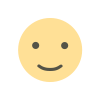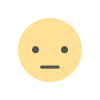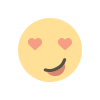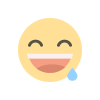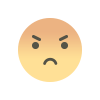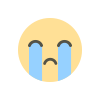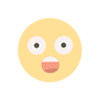WooCommerce Free Delivery Over a Certain Amount: Encourage Larger Orders and Boost Sales
WooCommerce Free Delivery Over a Certain Amount: Encourage Larger Orders and Boost Sales
Introduction
Offering free delivery is one of the best ways to increase conversions and boost average order value (AOV) in your WooCommerce store. Customers love free shipping, and many studies show that it significantly influences their purchasing decisions. By setting a minimum order amount for free delivery, you can encourage customers to spend more while optimizing your shipping costs.
In this blog, we’ll cover:
- Why offering free delivery is beneficial
- How to set up free shipping for orders above a certain amount in WooCommerce
- Best plugins for customizing free shipping rules
- Tips and strategies to increase sales using free shipping incentives
Why Offer Free Delivery on Orders Over a Certain Amount?
1. Increases Average Order Value (AOV)
When customers see that they only need to add a little more to their cart to get free shipping, they are more likely to buy additional products.
✅ Example: If free shipping is available for orders over $50, a customer with a $40 cart might add an extra item to qualify.
2. Encourages Customer Loyalty
Many shoppers prefer stores with free shipping options and are more likely to return to your store in the future.
✅ Example: Offering free delivery can make your store the preferred choice over competitors who charge for shipping.
3. Reduces Cart Abandonment
High shipping costs are one of the top reasons for cart abandonment. If customers know they can avoid extra fees by meeting a spending threshold, they are less likely to leave without completing their purchase.
✅ Example: Instead of seeing an unexpected $10 shipping fee at checkout, the customer sees “Free Shipping Applied”, which encourages them to complete the order.
4. Helps Move Slow-Moving Inventory
If you have products that aren’t selling quickly, setting a free shipping threshold can encourage customers to add those items to their cart.
✅ Example: Add a special category of “Free Shipping Eligible Products” that customers can browse to reach the minimum amount.
How to Set Free Shipping Over a Certain Amount in WooCommerce
WooCommerce provides a built-in free shipping option that allows you to set a minimum cart value for free delivery. Here’s how you can configure it:
Step 1: Go to WooCommerce Shipping Settings
- Navigate to WooCommerce → Settings → Shipping.
- Click on Shipping Zones.
- Select the zone where you want to offer free shipping (e.g., “United States” or “Europe”).
Step 2: Add a Free Shipping Method
- Click on “Add shipping method” and select “Free shipping”.
- Click “Edit” next to the new free shipping method.
- Choose “A minimum order amount” as the condition.
- Enter the minimum cart total required for free shipping (e.g., $50).
- Save changes.
Now, customers who meet the order value threshold will automatically receive free shipping at checkout.
Best Plugins for Customizing Free Shipping Rules in WooCommerce
While WooCommerce’s default settings allow basic free shipping rules, plugins can help you create more advanced conditions such as:
- Free shipping for specific user roles (e.g., VIP customers)
- Free shipping only for certain products or categories
- Location-based free delivery options
1. WooCommerce Advanced Free Shipping
✅ Set multiple conditions for free shipping (e.g., cart value, products, user role)
✅ Offer free shipping for specific customer groups
✅ Exclude certain products or categories from free delivery
Price: Free
2. Table Rate Shipping for WooCommerce
✅ Configure tiered shipping rates based on order total
✅ Offer progressive discounts (e.g., $5 shipping under $30, free shipping over $50)
✅ Apply region-based free shipping rules
Price: Paid
3. WooCommerce Conditional Shipping and Payments
✅ Restrict free shipping by payment method
✅ Offer free shipping for subscription-based purchases
✅ Prevent free shipping for certain categories or brands
Price: Paid
Best Strategies to Maximize Sales with Free Shipping
✅ 1. Display Free Shipping Offers Prominently
Let customers know about your free shipping threshold before they reach checkout.
✅ Best Practices:
- Add a banner at the top of your website: “Get Free Shipping on Orders Over $50!”
- Show a progress bar in the cart (e.g., “You’re $10 away from Free Shipping!”)
- Mention free shipping in product descriptions
✅ 2. Use Free Shipping to Upsell and Cross-Sell
Encourage customers to add more to their cart by suggesting products that help them qualify for free delivery.
✅ Example: If the cart total is $45, suggest a $10 add-on product to push them over the free shipping limit.
✅ 3. Create Exclusive Free Shipping Promotions
Run limited-time free shipping offers to increase urgency and drive more sales.
✅ Example: “Free Shipping Weekend – No Minimum Order!”
✅ 4. Offer Free Shipping for Certain Customer Groups
Loyal customers, first-time buyers, or VIP members can get exclusive free shipping perks.
✅ Example: Free shipping for registered users only encourages guest customers to sign up.
✅ 5. Combine Free Shipping with Discounts
Offer free shipping alongside discount codes for maximum impact.
✅ Example: “Spend $50 and Get Free Shipping + 10% Off!”
Common Questions About Free Shipping in WooCommerce
1. Can I Offer Free Shipping for Specific Products Only?
Yes! You can use plugins like WooCommerce Free Shipping Over Amount to apply free shipping only to selected products.
2. How Do I Exclude Certain Products from Free Shipping?
If some products are too expensive to ship for free, you can exclude them using:
- WooCommerce shipping classes
- Plugins like Conditional Shipping and Payments
3. Can I Set Free Shipping for Certain Countries or Regions?
Yes! You can limit free shipping to specific shipping zones in WooCommerce settings.
4. How Can I Prevent Customers from Abusing Free Shipping?
If you’re worried about abuse (e.g., customers ordering just to return items), you can:
- Set a minimum purchase amount after discounts
- Exclude cash-on-delivery orders
- Require users to be logged in for free shipping
Final Thoughts
Offering free delivery over a certain amount is a proven strategy to increase sales, reduce cart abandonment, and improve customer satisfaction. By setting a minimum purchase threshold, you can boost average order value while keeping shipping costs manageable.
With WooCommerce’s built-in settings and powerful plugins, you can create a customized free shipping strategy that aligns with your business goals.
What's Your Reaction?