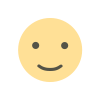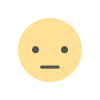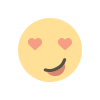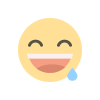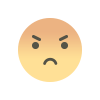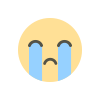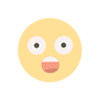WooCommerce Custom Product Tabs: Enhance Product Pages with Extra Information
WooCommerce Custom Product Tabs: Enhance Product Pages with Extra Information
Introduction
Product pages play a critical role in converting visitors into buyers in any WooCommerce store. While the default WooCommerce product page provides a basic description, additional information, and reviews, it often lacks the flexibility needed to present extra details in an organized manner.
This is where WooCommerce Custom Product Tabs come in. With this feature, store owners can:
✔ Add extra tabs to product pages
✔ Organize information like FAQs, videos, specifications, shipping details, or return policies
✔ Customize tabs per product or apply them globally to all products
✔ Improve user experience by making product pages more informative and engaging
In this blog, we will discuss:
- Why custom product tabs are important
- How to add WooCommerce custom product tabs
- The best plugins for adding custom product tabs
- Use cases and benefits
Why Use Custom Product Tabs in WooCommerce?
1. Provide More Product Information
Default WooCommerce product pages have limited sections for details. Custom tabs allow store owners to include essential information without cluttering the page.
✅ Example: A laptop store can add separate tabs for technical specifications, warranty details, and customer support contacts.
2. Organize Product Page Content
Too much information on a single page can overwhelm customers. Custom tabs help structure content neatly, allowing visitors to find what they need quickly.
✅ Example: A clothing store can have tabs like “Material & Care Instructions,” “Size Guide,” and “Shipping & Returns.”
3. Improve SEO & User Experience
Organized content improves readability, making it easier for customers to scan the information they need. Additionally, keyword-rich custom tabs help in SEO rankings.
✅ Example: An online bookstore can add a tab called “Author Bio & Book Reviews” with valuable keywords.
4. Enhance Customer Trust & Conversions
When customers have access to complete product details, they feel more confident in making a purchase. Clear information reduces confusion, cart abandonment, and returns/refunds.
✅ Example: An electronics store can add a “User Manual & Setup Guide” tab to help customers after purchase.
How to Add Custom Product Tabs in WooCommerce?
WooCommerce does not offer built-in functionality for adding custom product tabs, but you can enable this feature using plugins.
Best Plugins for WooCommerce Custom Product Tabs
1. Custom Product Tabs for WooCommerce
✅ Add unlimited product tabs
✅ Set tabs for individual products or apply them globally
✅ Supports text, images, videos, and shortcodes
✅ Easy drag-and-drop tab management
Price: Free version available, Pro version for advanced features
2. WooCommerce Tab Manager
✅ Allows global and product-specific tabs
✅ Supports custom HTML, shortcodes, and embedded media
✅ Comes with a user-friendly tab editor
Price: Paid
3. YITH WooCommerce Tab Manager
✅ Create dynamic custom tabs for different products
✅ Compatible with WooCommerce Multilingual
✅ Allows customers to upload files or send inquiries from tabs
Price: Paid
How to Use a Plugin to Add Custom Product Tabs
Follow these steps to add custom tabs to your WooCommerce product pages:
1️⃣ Install & Activate the custom product tab plugin
2️⃣ Go to WooCommerce → Products → Edit Product
3️⃣ Locate the Custom Tabs Section
4️⃣ Click “Add New Tab”
5️⃣ Enter a tab title (e.g., Warranty, FAQs, Video Demo)
6️⃣ Add content (text, images, videos, shortcodes)
7️⃣ Click Save & Publish
Now, customers will see additional organized tabs on the product page!
Best Use Cases for WooCommerce Custom Product Tabs
1. Adding Product Specifications & Technical Details
Many products require detailed technical specifications that don’t fit well in the standard description section.
✅ Example: A smartphone store can add a “Technical Specifications” tab listing processor type, battery life, display resolution, etc.
2. Embedding Product Videos & Tutorials
Instead of making customers search for a product video on YouTube, embed it directly on the product page.
✅ Example: A fitness equipment store adds a tab called “How to Use This Equipment” with an embedded video.
3. Displaying FAQs & Troubleshooting Guides
Common customer questions can be answered directly on the product page, reducing support requests.
✅ Example: A home appliance store adds a “FAQs & Troubleshooting” tab answering common user queries.
4. Showcasing Customer Reviews & Testimonials
If customer reviews are an important part of your sales strategy, a separate “Customer Testimonials” tab can help build trust.
✅ Example: A beauty brand displays user testimonials in a dedicated tab instead of relying solely on WooCommerce reviews.
5. Adding Downloadable Files & User Manuals
If your product requires setup guides, software downloads, or user manuals, these can be included in a “Downloads” tab.
✅ Example: A software company selling WooCommerce themes includes a “Download & Installation Guide” tab.
FAQs About WooCommerce Custom Product Tabs
1. Can I add different custom tabs for different products?
Yes! Plugins allow you to create unique tabs per product or apply tabs globally across all products.
2. What type of content can I add in custom product tabs?
You can add:
- Text & bullet points
- Images & infographics
- Embedded videos
- Downloadable PDFs
- Shortcodes & custom HTML
3. Can customers interact with custom product tabs?
Yes! Some plugins allow:
- Customers to submit questions
- Users to upload files (for custom orders)
- Tabs with contact forms for inquiries
4. Do custom product tabs improve SEO?
Absolutely! Well-structured content with relevant keywords improves on-page SEO and helps product pages rank higher in search engines.
5. Can I use shortcodes inside custom product tabs?
Yes, many plugins support WooCommerce shortcodes, allowing you to dynamically display product-related information.
Final Thoughts
Adding custom product tabs in WooCommerce is a simple yet powerful way to enhance product pages, improve user experience, and boost conversions. Whether you need to add extra product details, showcase videos, or display FAQs, custom tabs help present information in a structured and engaging manner.
What's Your Reaction?