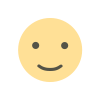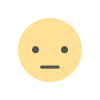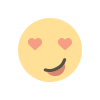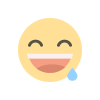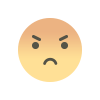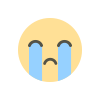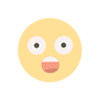The Top 5 Types of Network Cables You Should Know About

Did you know that the type of cable you choose can make or break your network’s performance? Network cables are the lifelines of wired connectivity, ensuring data flows smoothly between routers, computers, and switches. From basic internet browsing to managing large data centers, the right cable determines how fast, secure, and reliable your network is.
Choosing the correct cable for your needs can seem overwhelming, with so many options available. This article looks into the different types of cables used for networking, their unique features, and where they excel. Whether upgrading your home setup or designing a large-scale network, understanding these cables will help you make informed decisions.
What Are Network Cables?
Network cables are physical connectors that transmit data between devices in a wired network. Unlike wireless technology, they provide a stable and secure way to transfer information across devices, ensuring high-speed connections with minimal interference.
Key Benefits of Network Cables
- High-Speed Data Transmission: Supports faster and more stable connections compared to Wi-Fi.
- Reliability: Consistent performance unaffected by environmental factors like walls or electronic interference.
- Security: Physical connections reduce the risk of unauthorized access.
The Top 5 Types of Network Cables
1. Twisted Pair Cables
Twisted pair cables are among the most commonly used cables for networking. They consist of pairs of copper wires twisted together to minimize electromagnetic interference (EMI) and crosstalk.
Types of Twisted Pair Cables:
- Unshielded Twisted Pair (UTP): Cost-effective and widely used for home and office networks.
- Shielded Twisted Pair (STP): This pair includes additional shielding for better protection against EMI, ideal for industrial environments.
Specifications:
- Speed: Up to 10 Gbps, depending on the category.
- Maximum Length: 100 metres.
Applications:
- Ethernet connections, such as Cat5e, Cat6, and Cat6a.
- Telephone lines and VoIP systems.
Advantages:
- Affordable and flexible.
- Easy to install and widely compatible with networking equipment.
Example: Cat6 UTP cables are popular for high-speed internet in homes and small offices.
2. Coaxial Cables
Coaxial cables have a central conductor surrounded by insulation, shielding, and an outer jacket. This layered design reduces signal loss and protects against interference, making coaxial cables suitable for specific applications.
Specifications:
- Speed: 10 Mbps to 100 Mbps.
- Maximum Length: Up to 500 meters for thick coaxial cables.
Applications:
- Cable TV and broadband internet connections.
- Security camera systems.
- Connecting antennas and satellite dishes.
Advantages:
- Highly durable and resistant to physical damage.
- Reliable over long distances compared to twisted pair cables.
Example: Coaxial cables are commonly used to connect cable modems to internet service providers for broadband access.
3. Fibre Optic Cables
Fibre optic cables represent the pinnacle of high-speed and long-distance data transmission. They transmit data using light signals, offering speeds and bandwidth far beyond traditional copper cables.
Types of Fibre Optic Cables:
- Single-Mode Fibre (SMF): Supports long-distance communication, such as telecommunications and inter-city data links.
- Multi-Mode Fibre (MMF): Designed for shorter distances, such as LANs and campus networks.
Specifications:
- Speed: Up to 100 Gbps or more.
- Maximum Length: Up to 40 kilometers, depending on the fiber type.
Applications:
- High-speed internet in large offices and campuses.
- Telecommunications and cloud computing.
- Video streaming and enterprise-level networks.
Advantages:
- Immune to EMI and signal degradation.
- Supports ultra-high-speed data transfer over long distances.
Example: Fibre optic cables are widely used in data centers and by internet service providers to deliver gigabit internet speeds.
4. Ethernet Cables
Ethernet cables are specialized twisted pair cables that connect devices in local area networks (LANs). They come in various categories, each offering different performance capabilities.
Common Categories:
- Cat5e: Supports up to 1 Gbps, suitable for basic home networks.
- Cat6: Delivers up to 10 Gbps over shorter distances.
- Cat6a: Enhanced shielding and bandwidth for consistent high-speed connectivity.
- Cat7 and Cat8: Designed for ultra-high-speed applications like data centers and smart buildings.
Specifications:
- Speed: Up to 40 Gbps (Cat8).
- Maximum Length: 100 meters for most categories.
Applications:
- Connecting routers, switches, and computers.
- Power over Ethernet (PoE) devices, such as IP cameras and access points.
Advantages:
- Affordable and easy to install.
- Versatile, and suitable for homes, offices, and data centers.
Example: Cat6a cables are often used in offices for reliable, high-speed data transfer and minimal interference.
5. USB Cables
Although not traditional network cables, USB cables facilitate data transfer between devices and are often used in portable or temporary setups.
Specifications:
- Speed: Up to 10 Gbps (USB 3.1).
- Maximum Length: Typically 5 meters.
Applications:
- Connecting peripherals like printers or external hard drives to networks.
- Sharing data between two devices directly.
Advantages:
- Plug-and-play functionality.
- Widely supported across devices.
Example: USB Ethernet adapters enable laptops without Ethernet ports to connect to wired networks.
Factors to Consider When Choosing a Network Cable
1. Speed and Bandwidth:
Choose cables based on your network's speed requirements. Fibre optic cables and Cat6a or higher Ethernet cables are suitable for high-speed applications.
2. Distance:
Twisted pair cables are effective up to 100 meters, while fiber optic cables handle much longer distances without signal loss.
3. Environment:
- For areas with high EMI, use shielded cables (STP).
- Unshielded cables (UTP) work well in low-interference environments.
4. Future-Proofing:
Select cables supporting emerging technologies to avoid frequent upgrades, such as Cat6a or fiber optic cables.
Benefits of Wired Networks
While wireless networks are convenient, wired networks provide several key advantages:
- Higher Speeds: Ethernet and fiber optic cables outperform Wi-Fi speed and reliability.
- Improved Security: Wired connections are harder to breach compared to wireless networks.
- Stability: Wired networks are unaffected by physical barriers or electronic interference.
Future Trends in Network Cabling
1. Power Over Ethernet (PoE):
PoE cables are becoming more popular for powering devices like cameras and smart lighting without separate power sources.
2. Sustainable Cabling:
The industry is moving towards eco-friendly materials to reduce environmental impact.
3. Advanced Speed and Bandwidth:
New standards promise speeds that support AI-driven applications, 16K video, and augmented reality.
Conclusion
Understanding the different types of cables is essential for designing a network that meets your performance, speed, and reliability requirements. Each cable type has specific applications and advantages, from versatile twisted pair cables to high-speed fiber optics. Choosing the right cable ensures your network operates efficiently for basic home use or enterprise-grade connectivity.
If you plan to upgrade your network, let the experts at Network Drops help you choose and install the right cables. With decades of experience, we ensure your network is built for performance and scalability. Contact us today and get connected to a faster, more reliable future!
What's Your Reaction?