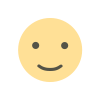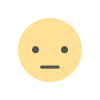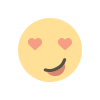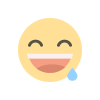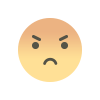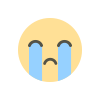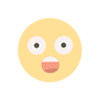Most Common Performance Bottlenecks in S/4HANA, and How Can Testing Uncover Them

SAP S/4HANA is designed to provide high-speed transactions, real-time analytics, and seamless business operations. However, performance bottlenecks can still slow down processes, affect user experience, and impact overall system efficiency. Identifying and fixing these issues early is critical for smooth SAP operations—and that’s where S/4HANA performance test management helps.
Testing helps uncover hidden performance issues before they impact business processes, ensuring that SAP systems run efficiently under various workloads. This article explores the most common performance bottlenecks in S/4HANA and how performance testing can help detect and resolve them.
Why Performance Testing Is Critical for S/4HANA
SAP S/4HANA is built on an in-memory computing architecture, offering faster processing speeds than previous SAP versions. However, performance problems can arise due to:
- Complex business transactions
- Large data volumes
- High user loads
- Inefficient system configurations
Performance testing ensures that:
- Transactions run smoothly under peak loads
- System response times remain within acceptable limits
- Bottlenecks are identified before go-live or upgrades
Example: A manufacturing company migrating to S/4HANA experienced slow order processing due to poorly optimized database queries. Performance testing helped identify specific SQL queries causing the delays, leading to optimized database configurations.
Common Performance Bottlenecks in S/4HANA
Even with SAP HANA’s in-memory processing, performance bottlenecks can arise due to inefficient configurations, overloaded components, and system mismanagement. Let’s look at the most common issues:
a) Slow Database Queries and Indexing Issues
SAP HANA relies on real-time database processing, but poorly designed queries can cause:
- Slow response times when retrieving data
- High memory consumption, leading to system slowdowns
- Database locking issues, affecting multiple transactions
How Testing Helps:
- Performance test scripts simulate real-world queries to identify slow SQL commands.
- Index optimization testing ensures frequently accessed data is indexed properly.
- Database load testing helps analyze how queries perform under high transaction volumes.
Example: A retail company running SAP S/4HANA discovered that their sales reports were taking 15 minutes to load due to inefficient database queries. Performance testing identified specific queries causing delays, allowing them to optimize database indexing.
b) High Memory Usage and System Overload
Since S/4HANA is an in-memory database, it relies heavily on RAM availability. However, performance issues occur when:
- Too many processes compete for memory
- Unused or outdated data remains in memory
- Background jobs consume excessive system resources
How Testing Helps:
- Memory profiling tests analyze RAM consumption across different workloads.
- Simulated user loads help determine how much memory is needed for concurrent users.
- Automated scripts track memory usage trends, identifying potential optimization areas.
Example: An e-commerce company noticed that their S/4HANA system crashed frequently during high sales periods. Memory profiling during performance testing revealed background jobs consuming excessive RAM, leading to configuration adjustments.
c) Slow UI Response Times in Fiori Apps
SAP Fiori provides a modern UI for S/4HANA, but users often experience:
- Slow loading dashboards
- Delayed screen transitions
- Unresponsive UI elements under high traffic
How Testing Helps:
- Front-end performance testing measures load times for Fiori apps.
- Stress testing helps identify UI elements that degrade under heavy use.
- Browser-based testing evaluates performance across different devices and networks.
Example: A logistics company using SAP Fiori for real-time tracking noticed delays when switching screens. Performance testing revealed excessive background scripts running in Fiori apps, which were then optimized for faster response.
d) Poorly Optimized Background Jobs and Batch Processing
S/4HANA systems automate many tasks using background jobs, but misconfigured batch processing can cause:
- Delays in job execution
- High CPU and memory usage
- Queue backlogs that impact other processes
How Testing Helps:
- Load testing measures the impact of batch jobs on system performance.
- Scheduling tests determine the best execution times for large batch processes.
- Concurrent processing tests prevent queue bottlenecks.
Example: A telecom provider faced delays in generating billing reports due to multiple background jobs running simultaneously. Performance testing helped redistribute job scheduling, reducing execution time by 40%.
e) Network Latency and Integration Bottlenecks
SAP S/4HANA is often integrated with third-party systems, but:
- Slow API responses affect real-time transactions
- Network latency disrupts cloud-hosted SAP applications
- Data synchronization lags between SAP and external platforms
How Testing Helps:
- Network performance tests measure API response times and latency issues.
- Integration testing evaluates how SAP interacts with external systems.
- Real-time transaction testing identifies lag sources.
Example: A financial services company found that their S/4HANA ERP system took 10 seconds to sync invoices with third-party payment gateways. Performance testing detected slow API responses, which were fixed through system optimizations.
Best Practices for S/4HANA Performance Testing
To ensure optimal system performance, organizations should follow these testing best practices:
a) Simulate Real-World User Loads
- Use performance testing tools like LoadRunner or JMeter to simulate thousands of concurrent users.
- Test for peak usage scenarios (e.g., financial closing periods, Black Friday sales).
b) Optimize Query Performance
- Test SQL queries and optimize indexing before go-live.
- Use query optimization tools to eliminate slow database calls.
c) Automate Regression Performance Testing
- Automate repetitive performance tests to catch issues early.
- Schedule performance tests regularly to monitor system health.
d) Analyze and Optimize Fiori App Performance
- Use browser-based performance testing tools to check Fiori app load times.
- Reduce unnecessary UI scripts and background tasks.
e) Continuously Monitor System Performance
- Set up real-time performance monitoring dashboards.
- Proactively analyze logs and alerts for potential issues.
Why Performance Testing Is Important for S/4HANA Migrations
Migrating from SAP ECC to S/4HANA can introduce unexpected performance issues. Performance testing helps:
- Compare pre- and post-migration response times.
- Detect compatibility issues with existing integrations.
- Ensure stability before full-scale deployment.
Example: A global manufacturing firm conducted pre-migration performance tests, identifying network latency issues that could have impacted operations post-go-live. Fixing these before deployment prevented costly downtime.
Ensuring S/4HANA Performance with Testing
SAP S/4HANA is a powerful ERP solution, but performance bottlenecks can impact efficiency, user experience, and business operations. S/4HANA performance test management is important to:
- Detect and fix slow database queries, UI lags, and network issues.
- Optimize memory usage and background job processing.
- Ensure smooth SAP migrations and upgrades.
Why Choose Lighthouse Technologies for S/4HANA Performance Testing?
Lighthouse Technologies provides comprehensive performance testing solutions for SAP S/4HANA, ensuring businesses achieve optimal system performance, faster response times, and seamless user experiences. With expert testing methodologies, automation frameworks, and real-time monitoring tools, Lighthouse Technologies helps companies eliminate bottlenecks and maximize SAP efficiency.
What's Your Reaction?