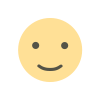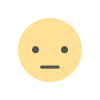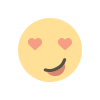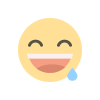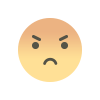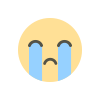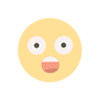Effortlessly Add Videos to Your PrestaShop Store with the Product Video Module
Add engaging videos to your PrestaShop store with the Product Video Module, boosting SEO, conversions, and user experience.

In today's eCommerce world, engaging and informative content plays a crucial role in capturing the attention of online shoppers. While high-quality images of products are important, videos take product engagement to a whole new level. They help potential buyers understand the product better, leading to increased conversion rates. For PrestaShop store owners, adding videos to product pages has never been easier, thanks to the Product Video Module. In this article, we will explore how this module can seamlessly integrate video content into your store and boost your sales.
Why Add Videos to Your PrestaShop Store?
Video marketing has become one of the most effective tools for businesses worldwide. According to a Wyzowl report, 84% of consumers say they’ve been convinced to buy a product after watching a brand’s video. This underscores the significance of adding videos to your PrestaShop store. Videos not only enhance user engagement but also improve your store's SEO rankings, as search engines like Google love rich media content.
Moreover, videos allow you to showcase your products in action, highlight their features, and provide tutorials or customer testimonials. This visual content helps build trust with potential customers, increasing the likelihood of them making a purchase.
The Power of PrestaShop YouTube Integration
One of the simplest and most effective ways to add video content to your PrestaShop store is by embedding videos from YouTube. YouTube, being the second-largest search engine in the world, offers a massive reach for your videos. By integrating PrestaShop with YouTube, you can easily showcase product demos, tutorials, or promotional videos directly on your product pages.
The PrestaShop YouTube integration feature allows you to add YouTube videos to your product listings without complicated coding. This method has multiple benefits:
-
Easy Setup: You don’t need to upload videos directly to your server, saving valuable storage space. Simply paste the YouTube video URL into the module’s configuration.
-
SEO Benefits: YouTube videos often rank high on Google search results, making it easier for customers to discover your content and products. Additionally, Google recognizes YouTube as a trusted source, which could enhance your store's credibility.
-
Mobile Optimization: YouTube videos are optimized for mobile devices, providing a seamless viewing experience for customers browsing your store on smartphones or tablets.
-
Cost-effective: By leveraging YouTube, you avoid the expenses of hosting video files on your own server, while still benefiting from high-quality videos.
The Product Video Module: A Seamless Solution for PrestaShop Stores
The Product Video Module for PrestaShop streamlines the process of adding videos to your product pages. It’s designed to be intuitive and user-friendly, allowing store owners to enrich their product listings with minimal effort. The module provides a range of features that enhance the overall user experience:
-
Support for Multiple Video Sources: The module allows you to embed videos not only from YouTube but also from Vimeo, Dailymotion, and other popular video platforms. This flexibility ensures you can use your preferred video hosting service while still adding videos effortlessly to your product pages.
-
Customizable Video Thumbnails: With the Product Video Module, you can upload a custom thumbnail image for each video, making it more visually appealing to customers.
-
Responsive Design: The module ensures that videos are displayed properly on any device, whether it's a desktop, tablet, or smartphone, enhancing the mobile shopping experience.
-
Easy Video Management: You can easily manage and organize the videos for each product through the PrestaShop admin panel. This feature saves time and ensures that the correct videos are associated with the right products.
-
Enhanced User Experience: The Product Video Module provides options for displaying videos in a lightbox or as an embedded player within the product page. This customization ensures that the video viewing experience is smooth and non-intrusive.
How the Product Video Module Enhances Your SEO Strategy
Adding videos to your PrestaShop store doesn't just improve user experience; it also plays a crucial role in your SEO efforts. According to Moz, adding video content to your site can increase your chances of ranking higher on search engine results pages (SERPs). Here’s how the Product Video Module can help with SEO:
-
Increase Dwell Time: Videos keep users engaged longer than static content. When visitors spend more time on your site, it signals to search engines that your content is relevant and valuable, potentially improving your rankings.
-
Boost Click-Through Rates (CTR): Product videos make your listings more attractive in search results. Studies show that including the word "video" in the title of a webpage increases CTR by 41%. This can lead to more traffic to your PrestaShop store.
-
Enhance Rich Snippets: Search engines like Google display rich snippets for pages with embedded videos, giving your product pages a higher chance of standing out in search results.
-
Social Media Sharing: Video content is highly shareable on social media platforms, increasing traffic and providing more backlinks to your site, which is an important factor in SEO.
Tips for Creating Engaging Product Videos
Creating a high-quality product video can be a game-changer for your PrestaShop store. Here are a few tips to make your videos as engaging and effective as possible:
-
Keep It Short and Sweet: Attention spans are short, so keep your product videos concise. Aim for videos that are under two minutes to maintain viewer interest.
-
Focus on Benefits, Not Features: While it’s important to highlight your product’s features, focus on how those features benefit the user. Show how the product solves a problem or enhances the customer's life.
-
Use High-Quality Visuals: Poor-quality videos can negatively impact the perception of your brand. Ensure your videos are clear, well-lit, and professionally edited.
-
Include a Call-to-Action: At the end of each video, encourage viewers to take the next step—whether it’s making a purchase, signing up for a newsletter, or following you on social media.
Conclusion
Incorporating videos into your PrestaShop store is no longer a luxury; it's a necessity in today’s competitive eCommerce landscape. The Product Video Module makes it incredibly easy to add videos to your product pages, improving engagement, SEO, and ultimately your sales. By leveraging PrestaShop YouTube integration and creating high-quality, informative videos, you can build trust with your customers and enhance their shopping experience.
Remember, the world of eCommerce is constantly evolving, and keeping up with trends like video marketing can give you the edge over your competitors. So, don’t wait any longer—start adding videos to your PrestaShop store today and watch your business grow.
What's Your Reaction?